0 本帖最后由 q421338868 于 2013-2-15 09:18 編輯 public class UpImages extends Activity{
//適配器
TextView tView ;
ListView i ;
Button qs;
Button qx;
CheckboxAdapter listItemAdapter;
private ArrayList<File> list ;
String name;
String[] a;
private EditText describeText;
private TextView resulView;
private ProgressBar uploadbar;
private UploadLogService Service;
String username;
String path;
static String myJpgPath;
List<String> list2;
private Handler handler = new Handler(){
public void handleMessage(Message msg) {
int length = msg.getData().getInt("size");
uploadbar.setProgress(length);
float num = (float)uploadbar.getProgress()/(float)uploadbar.getMax();
int result = (int)(num * 100);
resulView.setText(result+ "%");
if(uploadbar.getProgress()==uploadbar.getMax()){
Toast.makeText(UpImages.this, R.string.success, 1).show();
Intent intent = new Intent();
intent.seTCLass(UpImages.this, Button1Activity.class);
startActivity(intent);
UpImages.this.finish();
}
}
};
public void onCreate(Bundle savedInstanceState) {
super.onCreate(savedInstanceState);
setContentView(R.layout.upimages);
Service = new UploadLogService(this);
describeText = (EditText)this.findViewById(R.id.describe);
uploadbar = (ProgressBar) this.findViewById(R.id.uploadbar);
resulView = (TextView)this.findViewById(R.id.result);
//按鈕及事件響應
Button getValue=(Button)findViewById(R.id.get_value);
getValue.setOnClickListener(listener);
qs = (Button)findViewById(R.id.qs);
qx = (Button)findViewById(R.id.qx);
qs.setOnClickListener(new OnClickListener() {
@Override
public void onClick(View v) {
Intent intent = new Intent();
intent.setClass(UpImages.this, Button1Activity.class);
startActivity(intent);
UpImages.this.finish();
}
});
qx.setOnClickListener(new OnClickListener() {
@Override
public void onClick(View v) {
HashMap<Integer, Boolean> state = listItemAdapter.state;
for (int j = 0; j < listItemAdapter.getCount(); j++) {
state.put(j, true);
}
listItemAdapter.notifyDataSetChanged();
}
});
tView = (TextView)findViewById(R.id.textview1);
//btn = (Button) findViewById(R.id.go);
tView = new TextView(this);
tView.setText("get all files in your sd card");
//init data
i = (ListView) findViewById(R.id.list);
list = new ArrayList<File>();
getAllFiles(new File("/sdcard/myImage"));
SimpleAdapter ladapter = new SimpleAdapter(this,getMapData(list),R.layout.itemss, new String[]{"ItemText","ItemTitle"},new int[]{R.id.friend_username});
i.setAdapter(ladapter);
TextView empty = new TextView(this);
empty.setText("empty!");
i.setEmptyView(empty);
ListView list = (ListView) findViewById(R.id.list);
//存儲數(shù)據(jù)的數(shù)組列表
ArrayList<HashMap<String, Object>> listData=new ArrayList<HashMap<String,Object>>();
for(int i=0;i<a.length;i++){
HashMap<String, Object> map=new HashMap<String, Object>();
map.put("friend_image", R.drawable.s18_tp);
map.put("friend_username", a);
//Log.d("gxb", ""+"55555555555555555" + a);
map.put("selected", false);
//添加數(shù)據(jù)
listData.add(map);
}
//適配器
listItemAdapter = new CheckboxAdapter(this, listData);
list.setAdapter(listItemAdapter);
i.setOnItemClickListener(new OnItemClickListener() {
@Override
public void onItemClick(AdapterView<?> arg0, View arg1, int position,
long arg3) {
System.out.println(arg1+"--------------");
//這里怎么獲得Item的值啊 就是名稱
myJpgPath = "/sdcard/myImage/"+list2.get(position);
Intent intent = new Intent();
intent.setClass(UpImages.this, JPG1Activity.class);
startActivity(intent);
//UpImages.this.finish();
}
});
}
//事件響應
OnClickListener listener=new OnClickListener() {
@Override
public void onClick(View v) {
HashMap<Integer, Boolean> state =listItemAdapter.state;
String options="選擇的項是:";
for(int j=0;j<listItemAdapter.getCount();j++){
//System.out.println("state.get("+j+")=="+state.get(j));
if(state.get(j)!=null){
@SuppressWarnings("unchecked")
HashMap<String, Object> map=(HashMap<String, Object>) listItemAdapter.getItem(j);
username=map.get("friend_username").toString();
options+="
"+username;
//顯示選擇內(nèi)容
//Toast.makeText(getApplicationContext(), options, Toast.LENGTH_LONG).show();
//Log.d("gxb", ""+"111111111111111filename"+username);
//Log.d("gxb", ""+describe);
//System.out.print(describe);
if(Environment.getExternalStorageState().equals(Environment.MEDIA_MOUNTED)){
File file = new File("/sdcard/myImage/"+username);
//File file = new File(Environment.getExternalStorageDirectory(),username);
if(file.exists()){
uploadbar.setMax((int)file.length());
uploadFile(file);
//Toast.makeText(UpImages.this, R.string.success, 1).show();
}else{
Toast.makeText(UpImages.this, R.string.filenotexsit, 1).show();
}
}else{
Toast.makeText(UpImages.this, R.string.sdcarderror, 1).show();
}
}
}
}
};
private ArrayList<Map<String, Object>> getMapData(ArrayList<File> list){
ArrayList<Map<String, Object>> data = new ArrayList<Map<String, Object>>();
int i = 0 ;
list2 = new ArrayList<String>();
for(i=0;i<list.size();i++){
path = list.get(i).toString();
String name = path.substring(path.lastIndexOf("/")+1,path.length());
if (name.endsWith(".3gp")) {
list2.add(name);
}
}
//System.out.println(list2.size()+"=============================");
a = new String[list2.size()];
for (int j = 0; j < list2.size(); j++) {
a[j]=list2.get(j);
}
return data;
}
private void getAllFiles(File root){
File files[] = root.listFiles();
if(files != null)
for(File f:files){
if(f.isDirectory()){
getAllFiles(f);
}
else{
this.list.add(f);
}
}
}
}
<?xml version="1.0" encoding="utf-8"?>
<LinearLayout xmlns:android="http://schemas.android.com/apk/res/android"
android:orientation="vertical"
android:layout_width="fill_parent"
android:layout_height="fill_parent"
android:background="@drawable/bg"
>
<LinearLayout
android:layout_width="fill_parent"
android:orientation="horizontal"
android:layout_height="0dp"
>
<TextView
android:id="@+id/textview1"
android:layout_width="fill_parent"
android:layout_height="wrap_content"
android:text="@string/hello"></TextView>
<TextView
android:layout_width="fill_parent"
android:layout_height="wrap_content"
android:text=""
android:id="@string/describe"
/>
<TextView
android:layout_width="fill_parent"
android:layout_height="wrap_content"
android:gravity="center"
android:id="@+id/result"
/>
</LinearLayout>
<LinearLayout
android:layout_width="fill_parent"
android:orientation="horizontal"
android:layout_height="fill_parent"
android:layout_weight="0.3"
>
<ListView
android:id="@+id/list"
android:layout_width="fill_parent"
android:background="@drawable/bg"
android:layout_height="fill_parent"/>
</LinearLayout>
<LinearLayout
android:layout_width="fill_parent"
android:orientation="vertical"
android:layout_height="fill_parent"
android:layout_weight="0.9"
>
<EditText
android:id="@+id/describe"
android:hint="請在這里填寫文件描述"
android:background="@drawable/shape1"
android:layout_width="fill_parent"
android:layout_height="wrap_content"
android:layout_margin="5dp"></EditText>
<ProgressBar
android:layout_height="20px"
android:id="@+id/uploadbar"
style="?android:attr/progressBarStyleHorizontal"
android:layout_width="fill_parent"
></ProgressBar>
</LinearLayout>
<LinearLayout
android:layout_width="fill_parent"
android:orientation="horizontal"
android:layout_height="wrap_content"
>
<Button
android:layout_width="fill_parent"
android:layout_height="45dp"
android:id="@+id/get_value"
android:background="@drawable/s18_sc"
android:layout_weight="0.5"
android:layout_margin="20dp"
></Button>
<Button
android:id="@+id/qx"
android:background="@drawable/s_qx"
android:layout_height="45dp"
android:layout_width="fill_parent"
android:layout_weight="0.5"
android:layout_margin="20dp"></Button>
<Button
android:id="@+id/qs"
android:background="@drawable/s2_fh"
android:layout_height="45dp"
android:layout_width="fill_parent"
android:layout_weight="0.5"
android:layout_margin="20dp"
></Button>
</LinearLayout>
</LinearLayout>
</i |

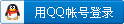







 發(fā)表于 2013-8-28 16:29
發(fā)表于 2013-8-28 16:29

 收藏
收藏 淘帖
淘帖 頂一個
頂一個 踩
踩 提升卡
提升卡 置頂卡
置頂卡 變色卡
變色卡 千斤頂
千斤頂